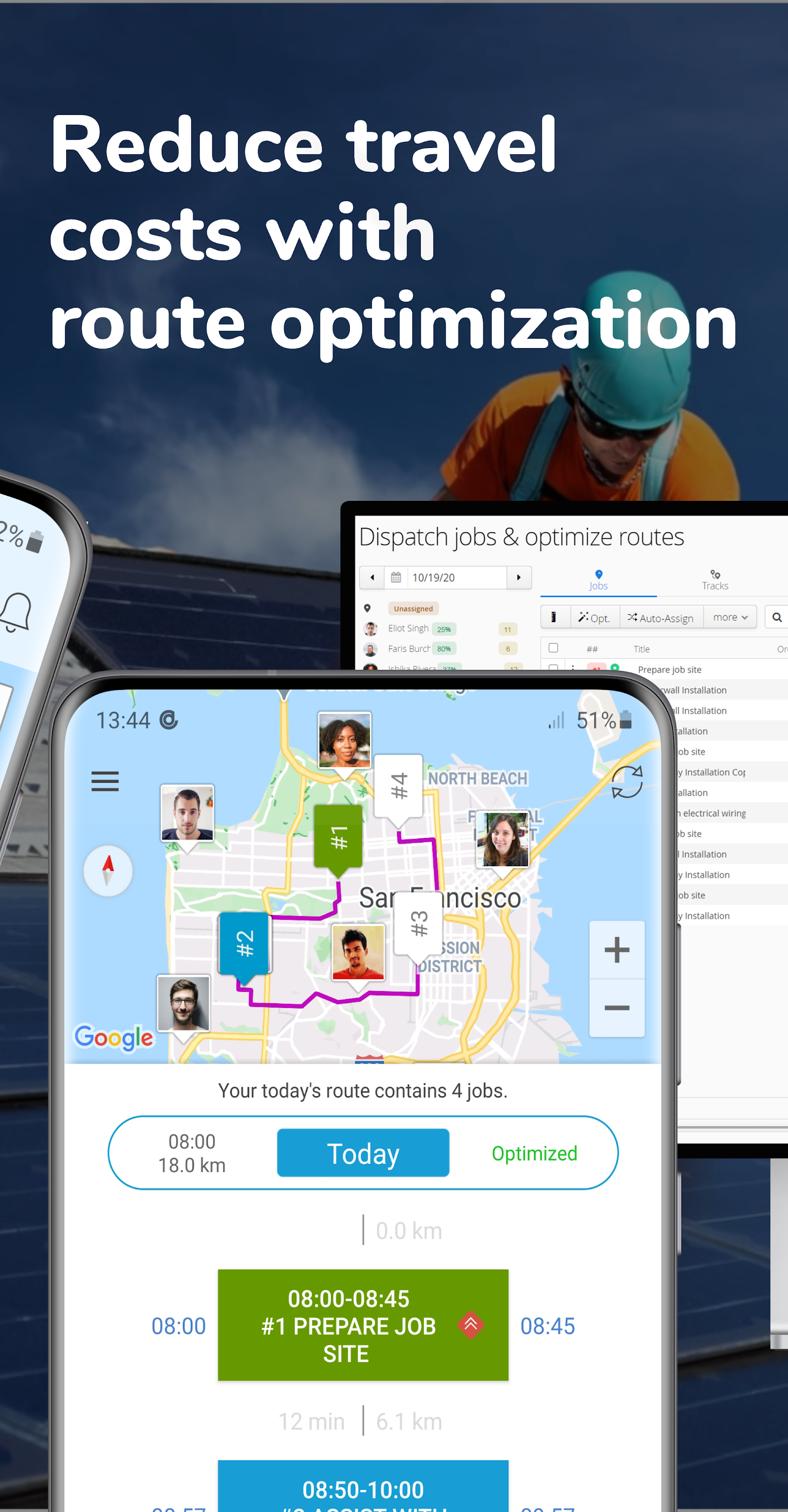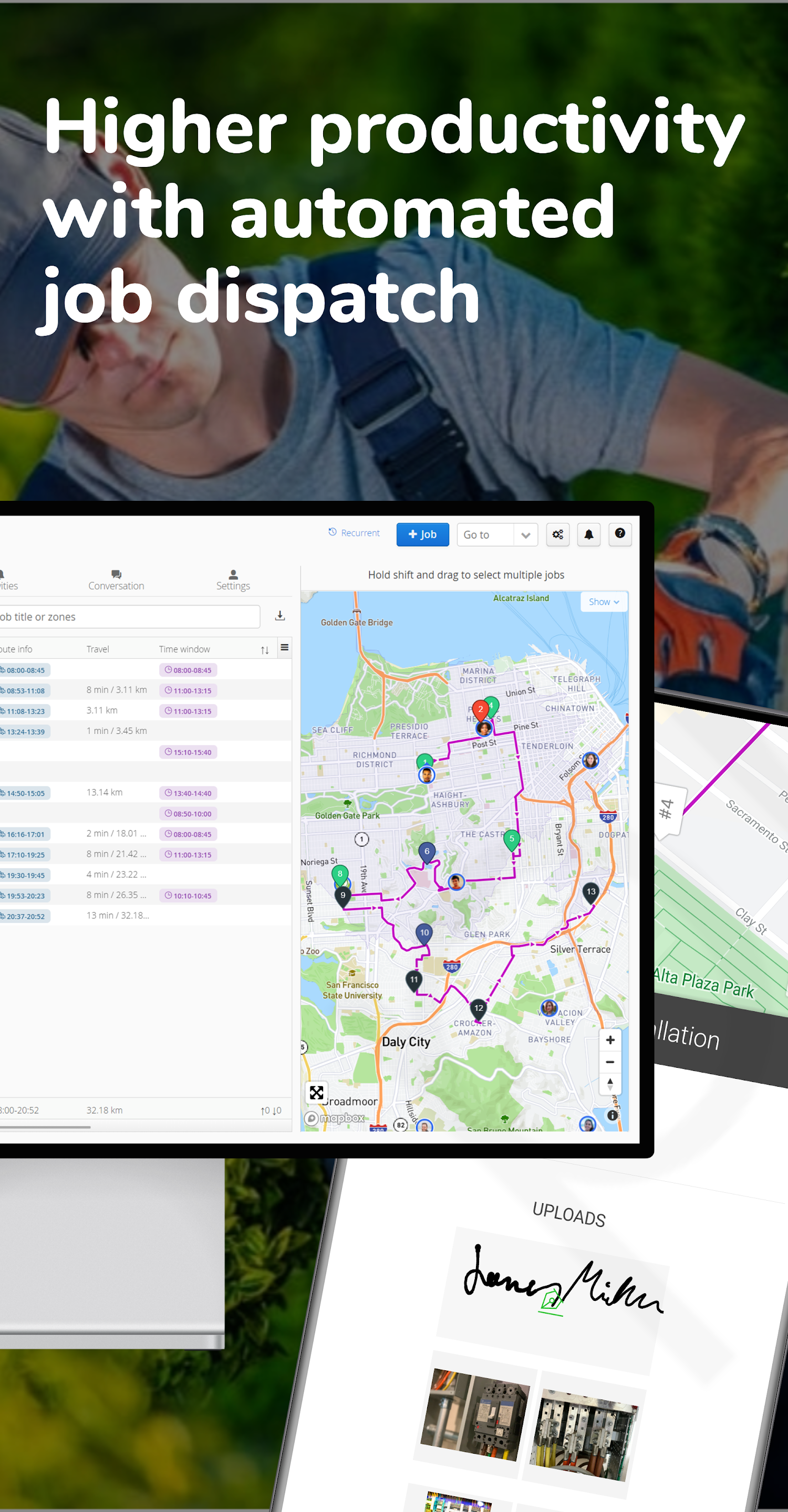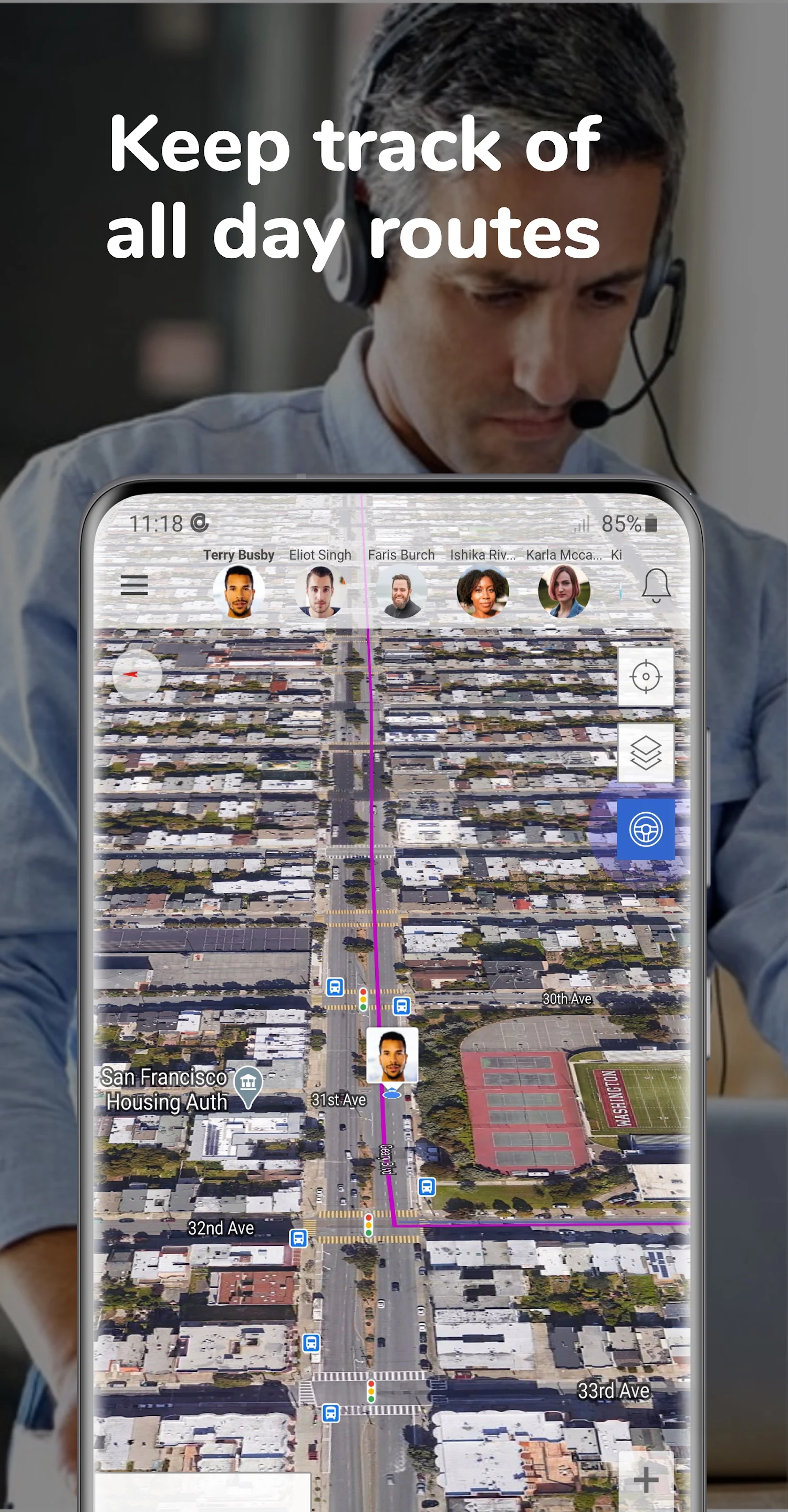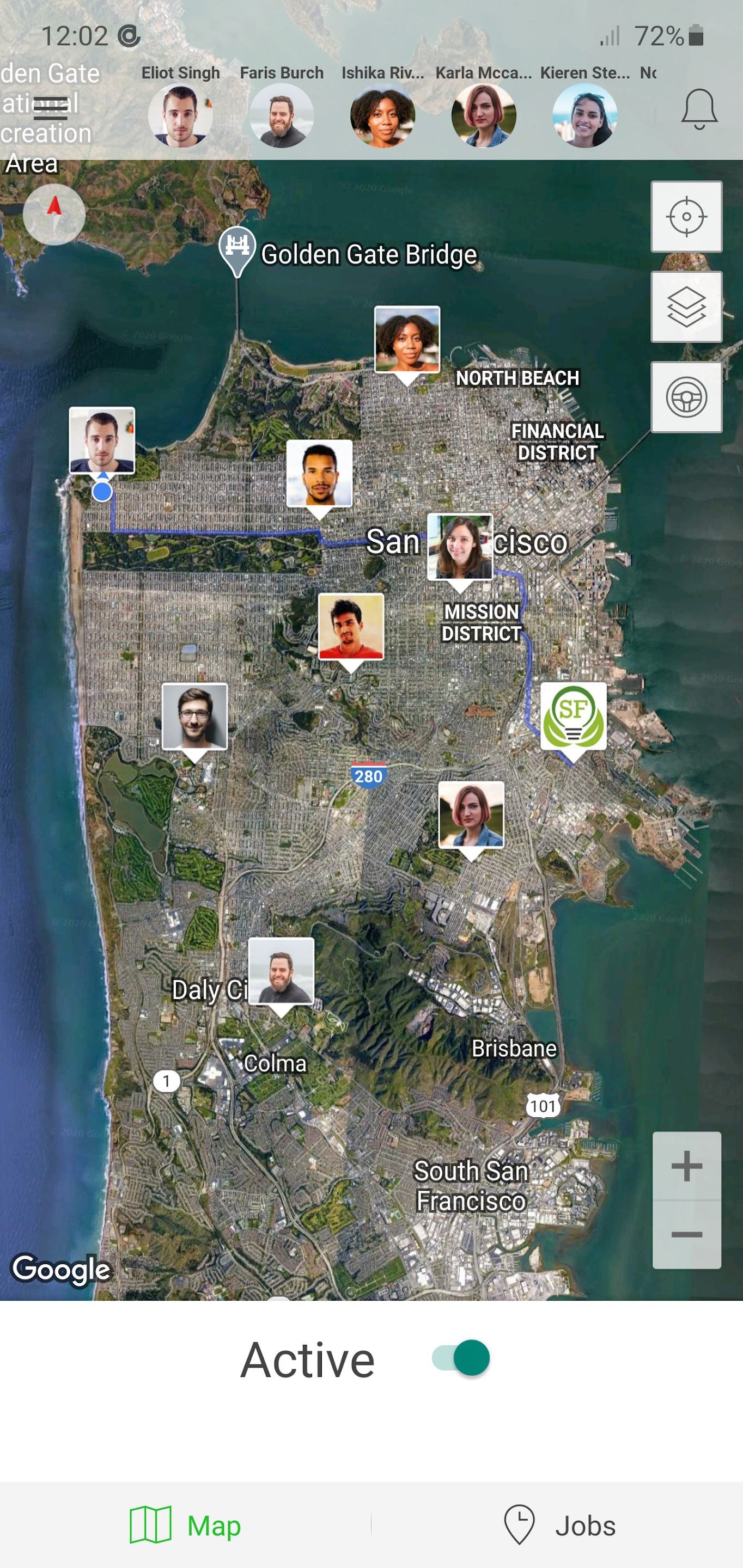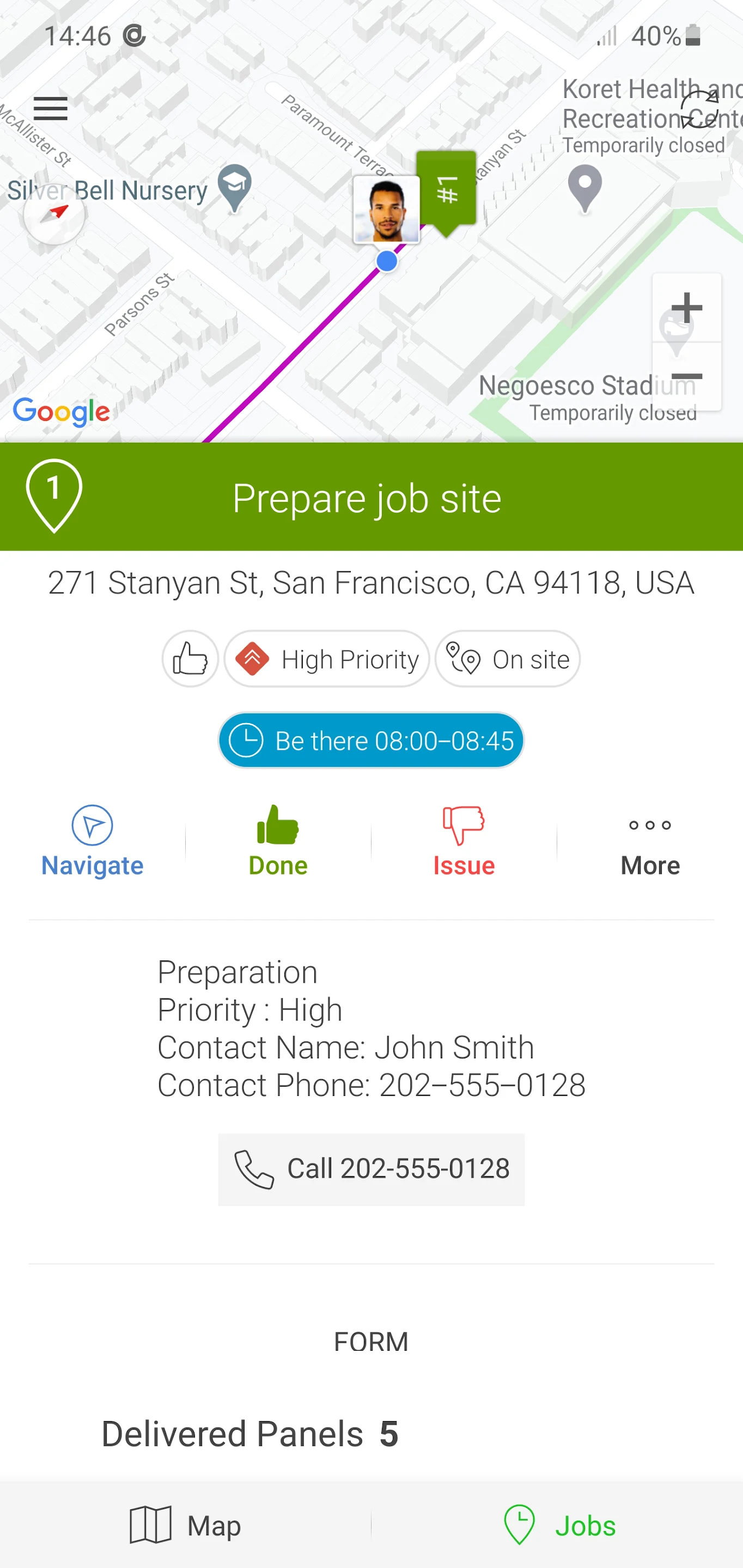All in one map view: real-time location, job dispatch, route optimization
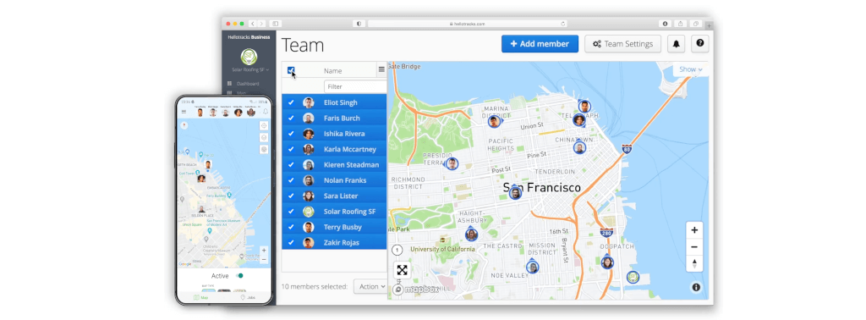
| Name | Hellotracks - Tracks location |
|---|---|
| Publisher | Hellotracks LLC |
| Genre | Tracking |
| Version | |
| Update | May 16, 2024 |
| Report | Report Apps |
Welcome to Hellotracks, the all-in-one tracking solution designed to streamline your business operations. Whether it’s real-time location tracking, route optimization, job scheduling, dispatch, or progress monitoring, Hellotracks has you covered.
Key Features of Hellotracks:
- Real-Time Location Sharing: Instantly view and track the live locations of your team members, with updates every second while they are on the move.
- Route Optimization and Recording: Use your smartphone as a GPS device to record every route, capturing distance, speed, and elevation data without the need for manual input.
- Automated Job Dispatch: Schedule and assign jobs directly from Slack, and sync them with Google Calendar for seamless workflow management.
- Geofenced Auto Check-Ins: Set up geofences to automatically log when your team arrives and leaves specified locations, ensuring accurate tracking and reporting.
Boost Productivity and Reduce Costs:
- Create and manage jobs efficiently by importing large batches or creating them individually.
- Optimize routes for your field staff with just one click, reducing travel time and costs.
- Track progress in real-time and keep your team informed with live updates and notifications.
Hellotracks is perfect for various industries, including mobility services, maintenance and repair, public sector services, logistics, and distribution. It provides a user-friendly interface as both a mobile and web application, making it easy to manage your field staff from anywhere.
By using Hellotracks, you can simplify the management of your mobile workforce, enhance productivity, and focus on running your business. Experience the benefits of a comprehensive GPS tracking solution designed to meet the demands of modern business operations.
To create a business account, visit hellotracks.com, click “Get Started,” and complete the sign-up process. Once registered, you’ll have access to the web dashboard to view live data. For a full experience, download the HelloTracks mobile app from Google Play or the App Store, and log in with your credentials. Make sure to enable location permissions to “All the time” or “Always” for accurate tracking.
Back on the web dashboard, you’ll see your device’s real-time location on the map. To add users, go to Team View, click “New Member,” and create a member using an email address. Enter their name and assign a role: worker, operator, or administrator. You can also invite workers by sharing an invite code through WhatsApp or other communication apps. All users must install the HelloTracks app, log in, and enable location permissions.
As an administrator, you can control access rights for operators and workers, including location access. Monitor your field staff in real time from the web dashboard, and access user timelines for daily activities like tracks, stops with check-ins, and completed jobs. The tracks and stops view shows driven routes, including distance, speed, and pause times.
Create geofences to automatically register check-ins, checkouts, and total on-site times. Go to Places, click “New Place,” or import multiple locations via spreadsheet. Generate daily or weekly reports, including total on-site times for service orders. Use smart dispatching and route optimization to create jobs and assign optimized routes, reducing travel time and mileage. Workers can access job data, enter information, upload photos, and capture signatures.
Follow the live progress of each user in Dispatch View, where each job also acts as a geofence for check-ins, checkouts, and on-site time. Explore more features on the web dashboard to optimize and analyze your field operations.
For assistance, contact us at [email protected].
Preview
Download Hellotracks - Tracks Location
You are now ready to download Hellotracks - Tracks location for free. Here are some notes:
- Please check our installation guide.
- Make sure you choose the right platform link
- If you want to be notified of updates and new apps, subscribe to our Telegram channel. It's free!