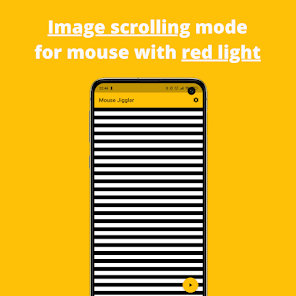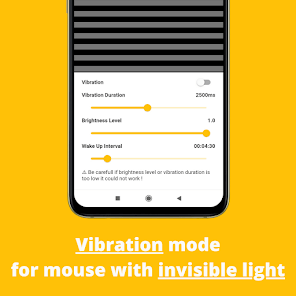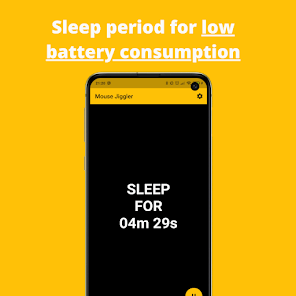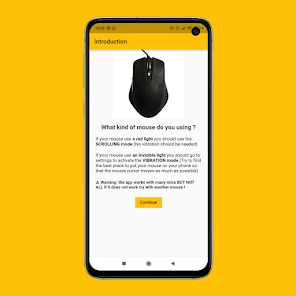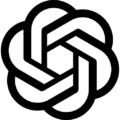Simulate the movement of your mouse cursor and never go offline during remote working hours ! Works with every operating system.
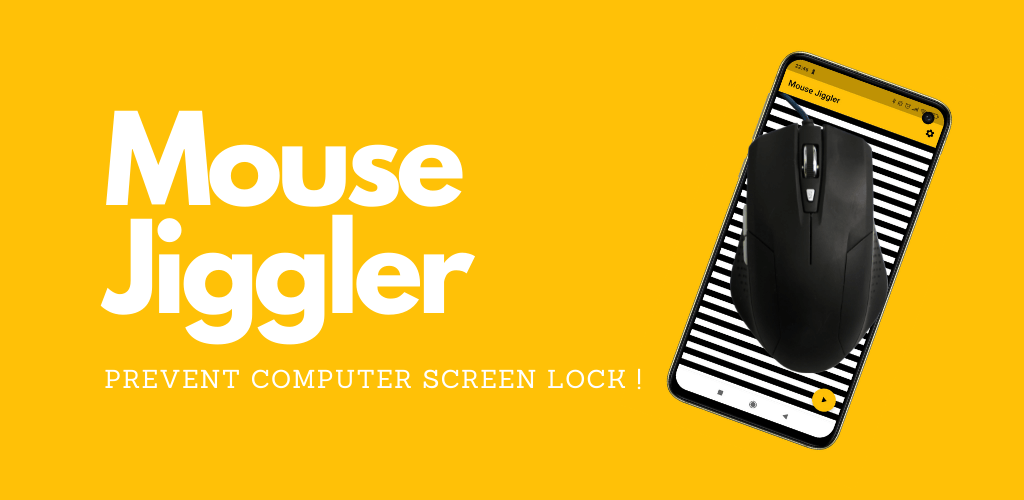
| Name | Mouse Jiggler / Mover |
|---|---|
| Publisher | Mattatyahu |
| Genre | Productivity |
| Version | 1.0.10 |
| Update | Apr 24, 2022 |
| Report | Report Apps |
Introducing Mouse Jiggler, a simple application designed to prevent your computer screen from locking by periodically moving your mouse cursor. Works with every operating system: Windows, Mac and Linux!
With Mouse Jiggler, you can choose between two different modes based on your mouse type: scrolling mode for mice with a red light and vibration mode for mice with an invisible light that may perform poorly on reflective surfaces.
Using Mouse Jiggler is easy:
- Check what type of mouse you are using: red light or invisible light.
- If using a mouse with an invisible light, enable vibration mode in the app settings and find the best placement for your phone to maximize movement of the mouse cursor.
- Place your mouse on your smartphone.
- Start scrolling or vibration by pressing the play button.
Please note that while Mouse Jiggler works with many mice and smartphones, it may not work with all. If it doesn’t work with your current setup, try another mouse or smartphone. The advanced settings in Mouse Jiggler allow you to modify the app’s operation, including enabling or disabling vibration mode, adjusting vibration duration, setting the wake-up interval, and adjusting the brightness level. Download Mouse Jiggler now to prevent screen lock and improve your workflow.
Preview
Download Mouse Jiggler / Mover
You are now ready to download Mouse Jiggler / Mover for free. Here are some notes:
- Please check our installation guide.
- Make sure you choose the right platform link
- If you want to be notified of updates and new apps, subscribe to our Telegram channel. It's free!