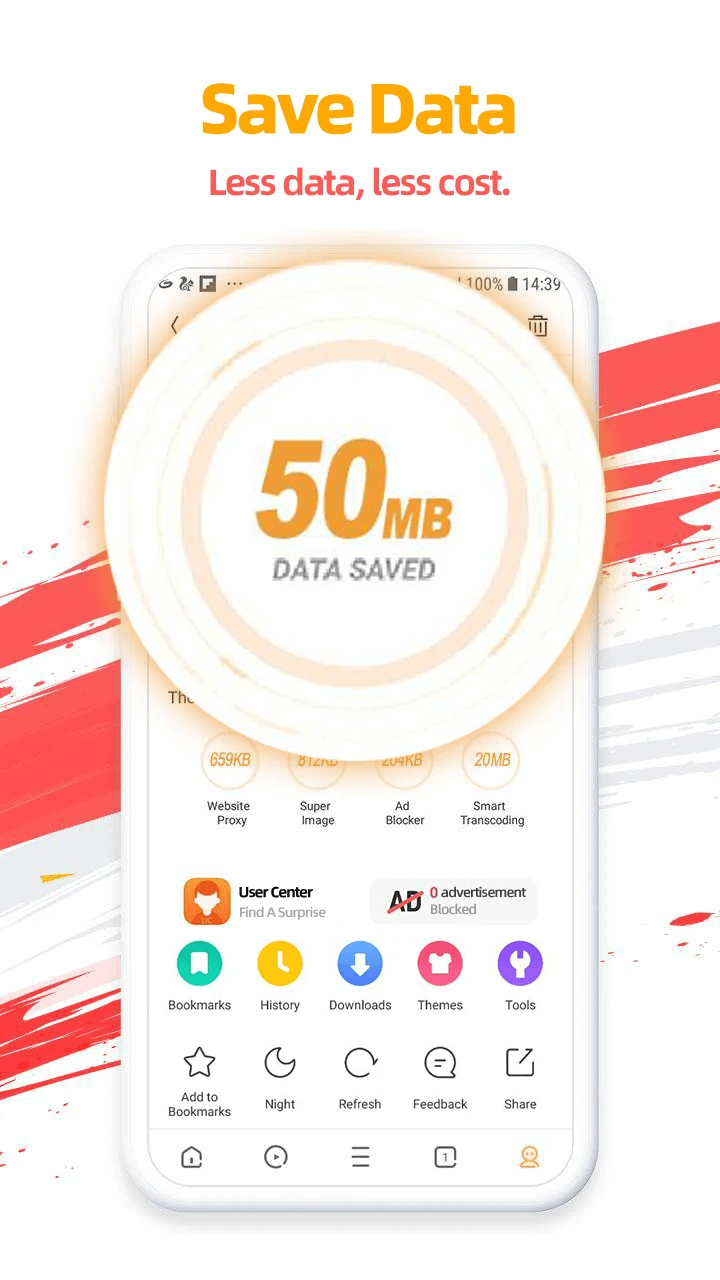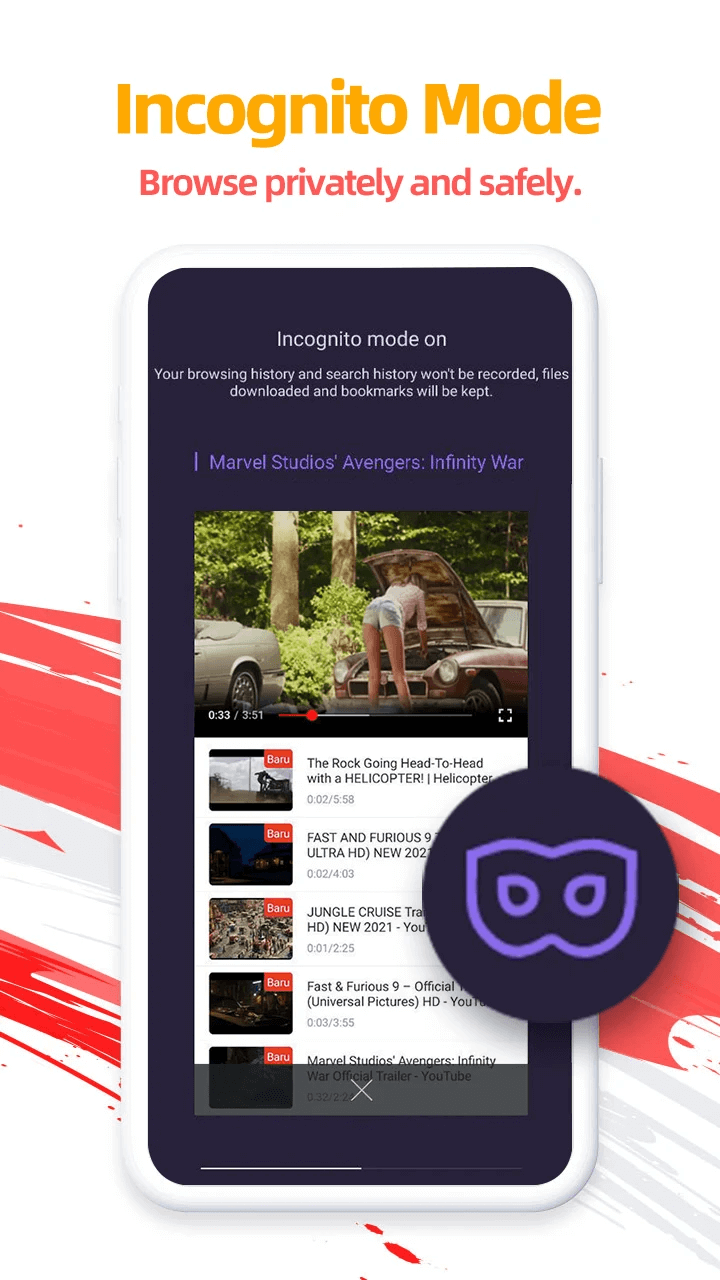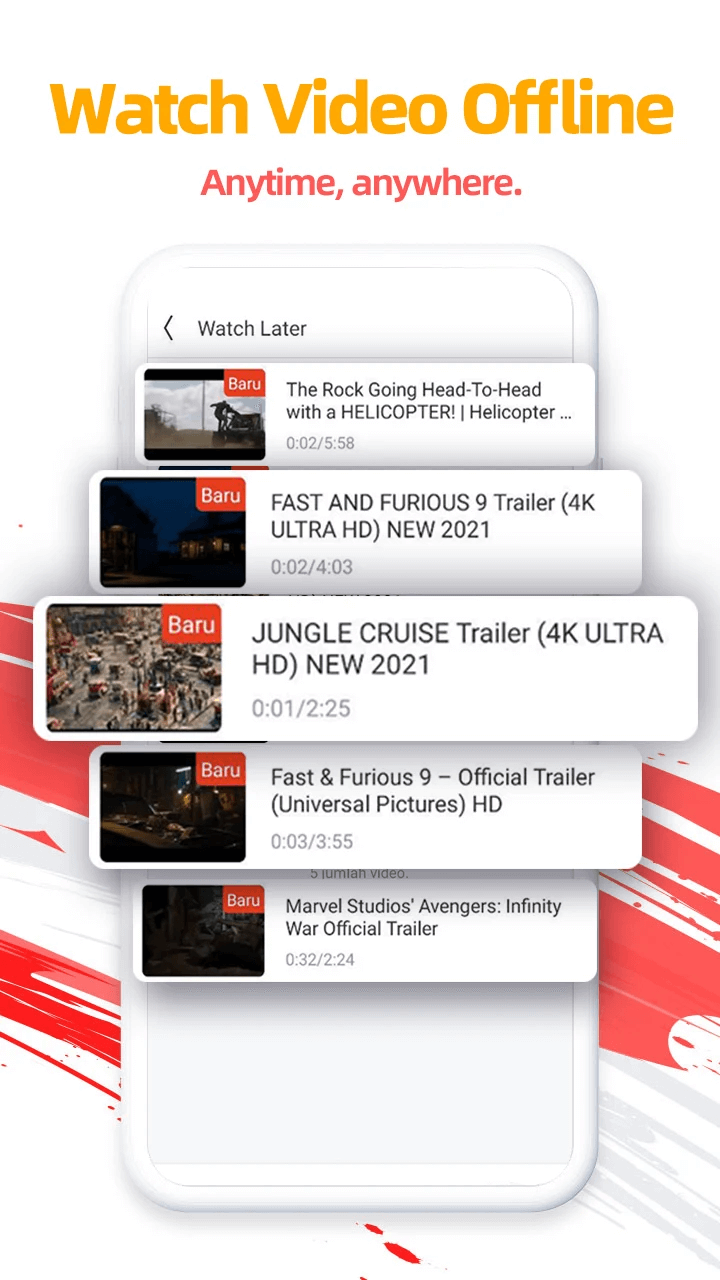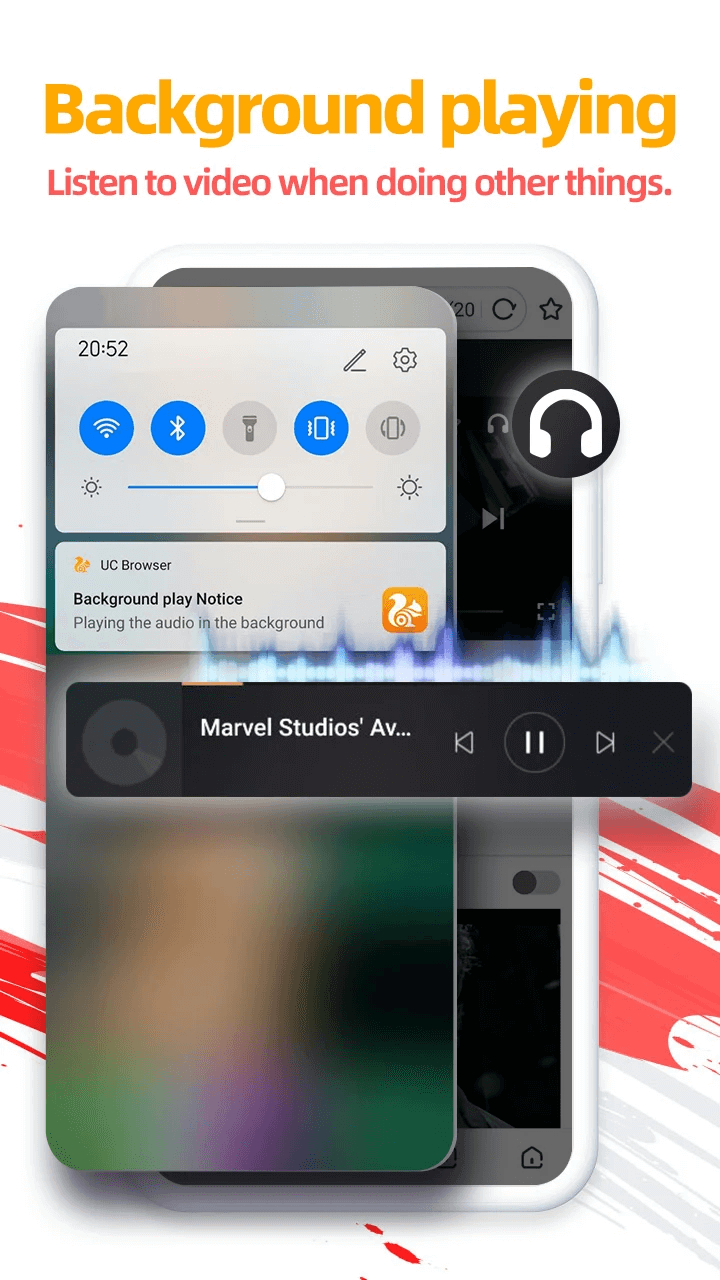Provides a smooth experience while surfing, downloading files or watching videos

| Name | UC Browser-Safe, Fast, Private |
|---|---|
| Publisher | UCWeb Singapore Pte. Ltd. |
| Genre | Apps |
| Version | |
| Update | May 10, 2024 |
| Report | Report Apps |
UC Browser – Your Fast, Smart, and Secure Web Companion
UC Browser, developed by UCWeb, stands out in the crowded field of web browsers with its unique blend of speed, efficiency, and customization options. Launched in 2004, it has since gained widespread recognition and popularity among users seeking an alternative to mainstream browsers like Google Chrome or Mozilla Firefox. In this comprehensive overview, we’ll delve into the features, functionalities, and potential concerns surrounding UC Browser.
Key Features:
- Enhanced Browsing Experience: UC Browser boasts the use of its proprietary U4 engine, delivering a 20% improvement in various aspects including web connection, standard support, video playback, personal information security, stability, and storage management. This ensures that users enjoy a smoother and more efficient browsing experience compared to previous versions.
- Rapid Downloads: Thanks to optimized servers, UC Browser accelerates and stabilizes downloads, even in cases of network interruptions. The browser seamlessly resumes downloads from the breakpoint, reducing waiting times significantly. Additionally, users can start enjoying partially downloaded videos without waiting for completion.
- Small Window Mode: UC Browser introduces a unique small window mode, allowing users to detach the video player from the webpage. This feature enables multitasking, such as chatting with friends or shopping online, without interrupting video playback.
- Background Video Playback: With a simple tap, UC Browser enables users to play videos in the background while performing other tasks on their devices. This functionality ensures that users can continue listening to audio from videos without keeping the video player in the foreground.
- Data Compression and Saving: UC Browser compresses data, accelerates navigation, and significantly reduces cellular data usage. As users continue to browse, UC Browser intelligently saves data, providing a cost-effective solution for users with limited data plans.
- Ad Block: UC Browser includes an ad-blocking feature, effectively eliminating various forms of ads that may disrupt the browsing experience. Users can enjoy ad-free web browsing on their Android devices, enhancing both speed and convenience.
- Smooth Video Playback: Leveraging its self-developed video player and advanced technology, UC Browser ensures an exceptional video playback experience. Users can enjoy high-quality videos with seamless playback, free from buffering or interruptions.
- Incognito Mode: UC Browser offers a dedicated incognito mode, allowing users to browse privately without leaving any trace of their online activity, including history, cookies, caches, and more. This feature ensures maximum privacy and confidentiality.
- Facebook Mode: A unique feature of UC Browser, Facebook Mode, optimizes the browsing experience on Facebook, enhancing speed and performance regardless of network conditions. Users can enjoy a smoother and faster Facebook experience.
- Night Mode: For comfortable reading during nighttime browsing sessions, UC Browser provides a convenient night mode. By reducing screen glare and adjusting color schemes, users can read content more comfortably in low-light environments.
Speed and Efficiency
One of the primary reasons users flock to UC Browser is its emphasis on speed and data efficiency. It achieves this through innovative technologies such as data compression and cloud acceleration. By compressing data during web navigation, UC Browser minimizes data consumption, making it particularly appealing to users with limited data plans or those browsing in areas with slower network speeds. Additionally, the browser’s cloud acceleration feature further enhances browsing speed by optimizing data transmission and reducing latency.
Customization Options
UC Browser offers a high degree of customization, allowing users to tailor their browsing experience to their preferences. The browser’s adaptable homepage enables users to personalize their browsing environment by adding and accessing their favorite websites with ease. Furthermore, a wide selection of browser themes and wallpapers allows users to customize the appearance of the browser to suit their tastes.
Integrated Features
In addition to its speed and customization options, UC Browser comes equipped with a range of integrated features designed to enhance the browsing experience. These include an integrated ad blocker, a sophisticated download manager, a built-in video player, and a night mode for reduced eye strain during nighttime browsing sessions. The ad blocker not only eliminates intrusive ads and pop-ups but also contributes to faster browsing speeds by reducing the amount of data transmitted.
User-Friendly Interface
UC Browser boasts a user-friendly interface that prioritizes simplicity and ease of use. The browser’s intuitive navigation controls and gesture-based commands make it easy for users to navigate the web with minimal effort. Gesture controls allow users to perform specific actions through simple mouse movements, adding a layer of interactivity to the browsing experience.
Cross-Platform Compatibility
Whether users are browsing on a desktop computer or a mobile device, UC Browser offers seamless cross-platform compatibility. The browser’s cloud sync feature ensures that bookmarks, search results, and login information are synchronized across all devices, providing a consistent browsing experience across platforms.
Concerns About Security and Privacy
Despite its many features and functionalities, UC Browser has faced scrutiny over its security and privacy practices. Some users and cybersecurity experts have raised concerns about potential data risks and privacy issues associated with the browser. Reports of excessive battery usage and data tracking have further fueled these concerns, prompting some users to question the safety of using UC Browser.
Preview
Download UC Browser-Safe, Fast, Private
You are now ready to download UC Browser-Safe, Fast, Private for free. Here are some notes:
- Please check our installation guide.
- Make sure you choose the right platform link
- If you want to be notified of updates and new apps, subscribe to our Telegram channel. It's free!