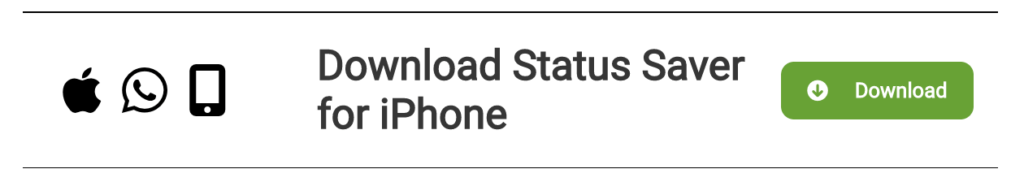Easily download statuses from Whatsapp, the best messaging service, to keep them in your device storage so you can enjoy them anytime you want.
Status Saver for WhatsApp is an application that allows users to save the status updates of their contacts on the WhatsApp messaging app. These status updates, also known as “statuses,” are short videos, photos, or GIFs that users can share with their contacts for a limited period of time (usually 24 hours).
With a status saver app, users can download and save these statuses to their device’s storage, allowing them to view and share the statuses even after they have expired on WhatsApp. Some status saver apps may also offer additional features, such as the ability to repost saved statuses on other social media platforms or to share them with non-WhatsApp contacts.
It is important to note that WhatsApp has a strict policy against third-party apps that claim to offer additional functionality for the app.
Using a status saver app may violate the terms of service for WhatsApp and could result in the suspension or termination of a user’s account.
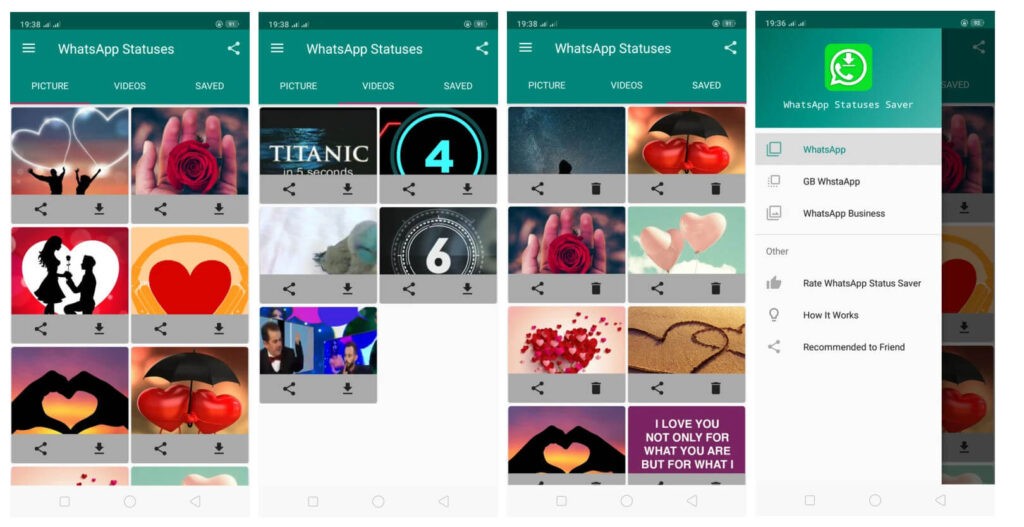
Download Status Saver for Whatsapp
What Operating Systems does “Status Saver for Whatsapp” app support?
“Status Saver for WhatsApp” is an Android app, so it is designed to work on devices running the Android operating system.
In order to use the app, your device must be running Android 4.1 or higher.
You can check which version of Android your device is running by going to “Settings > About phone/tablet > Android version.”
If you are using an iPhone or other device running a different operating system, you will need to find a different app that is compatible with your device. There are many apps available that allow you to save status updates from WhatsApp, so you should be able to find one that works for you. Go to our download section to find yours.
Similar apps to “status saver for Whatsapp”
There are many apps available that allow you to save status updates from WhatsApp. Some options include:
- Status Saver for WhatsApp: This app allows you to save any WhatsApp status update with just a few taps.
- Status Downloader for WhatsApp: This app allows you to save, download, and share WhatsApp status updates with your friends and family.
- WhatsApp Status Saver: This app allows you to save and share WhatsApp status updates, as well as view and download the statuses of your contacts.
- Save Status – Status Saver: This app allows you to save, download, and share WhatsApp status updates, as well as view and download the statuses of your contacts.
- Status Saver for WhatsApp – Image & Video Status: This app allows you to save and share WhatsApp status updates, as well as view and download the statuses of your contacts. It also includes features such as the ability to save images and videos from WhatsApp status updates.
It’s important to note that some of these apps may require certain permissions on your device in order to function properly. It’s always a good idea to carefully review the permissions required by any app before downloading and using it.
Frequently Asked Questions about “Status Saver for WhatsApp” app
Here are some answers to common questions about the “Status Saver for WhatsApp” app:
What is the “Status Saver for WhatsApp” app?
The “Status Saver for WhatsApp” app is a tool that allows users to save the status updates of their contacts on WhatsApp. This can include photos, videos, and text updates that are shared in the “Status” section of WhatsApp.
Is the “Status Saver for WhatsApp” app safe to use?
There is no way for me to determine the safety of a specific app, as it can vary depending on the app itself and the device it is being used on. It is always a good idea to be cautious when downloading and using apps, especially from untrusted sources. It is recommended to only download apps from official app stores and to carefully read reviews and user ratings before installing an app.
Is it legal to use the “Status Saver for WhatsApp” app?
The legality of using the “Status Saver for WhatsApp” app may depend on your location and the specific terms of service for WhatsApp. In general, it is generally not allowed to download or save the content of other users without their permission. You should check the terms of service for WhatsApp to see if it is permitted to save the status updates of other users.
How do I use the “Status Saver for WhatsApp” app?
To use the “Status Saver for WhatsApp” app, you will first need to download and install it on your device. Once it is installed, you can open the app and follow the prompts to save the status updates of your contacts on WhatsApp. The specific steps may vary depending on the version of the app you are using.
Are there any alternatives to the “Status Saver for WhatsApp” app?
There may be other apps or tools that allow you to save the status updates of your contacts on WhatsApp. However, it is important to be cautious when using any app or tool that claims to allow you to access the content of other users without their permission. It is always a good idea to check the terms of service for WhatsApp and to only use apps and tools that are reputable and trustworthy.